


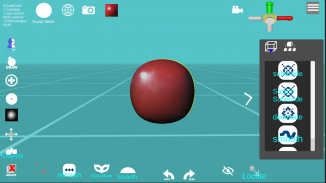
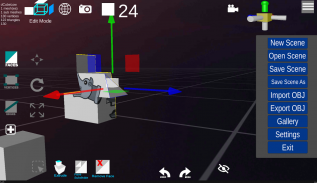
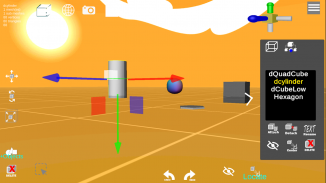
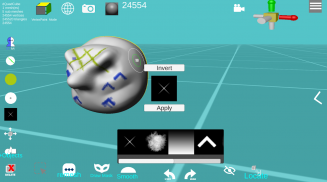
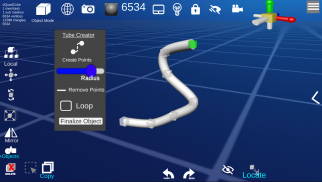


d3D Sculptor - 3D modeling

Description of d3D Sculptor - 3D modeling
d3D Sculptor is a digital sculpting tool designed for 3D modeling, texturing, and painting. This application allows users to manipulate digital objects as if they were working with real-life materials like clay. Available for the Android platform, d3D Sculptor provides a comprehensive suite of features that facilitate the creation and detailing of 3D models. Users can download d3D Sculptor to explore its capabilities, which cater to both hobbyists and professionals in the field of digital art.
The application boasts a variety of tools that enable users to push, pull, extrude, move, rotate, stretch, and otherwise alter digital objects. This functionality mimics the tactile experience of sculpting with physical materials. The dynamic topology feature adjusts the mesh resolution as users sculpt, allowing for intricate detailing without the need to manage polygon count manually.
Importing and exporting models is seamless with d3D Sculptor. The app supports OBJ files, a widely used format in 3D design. Users can import OBJ files for further detailing or texturing, while models can also be exported in this format for use in other 3D design programs. This flexibility ensures that users can integrate their work with various tools in the digital design ecosystem.
The UV Editor within the app allows for detailed texture mapping. Users can tweak UV coordinates, scaling, rotating, and translating them as needed. This feature is accompanied by an AI UV Unwrap option, which simplifies the unwrapping process, making it easier to apply textures accurately to 3D models. The ability to load custom MatCaps further enhances the texturing options available to users, providing a wide range of visual effects.
Sculpting in d3D Sculptor includes the use of alpha textures, which can add depth and detail to models. Users can easily paint and texture their creations, with the option to export textures for use in other projects. This capability allows for a high level of customization and personalization in the artistic process.
Boolean operations are another significant feature of d3D Sculptor. Users can perform intersect, subtract, and union operations to create complex forms from simpler shapes. This flexibility in model creation enhances the creative potential of the application, enabling users to design unique structures and characters.
Vertex, face, and edge modifications are integral to the sculpting experience in d3D Sculptor. Artists can manipulate these elements directly, allowing for precise adjustments that contribute to the overall form and detail of the model. The ability to draw masks also provides further control, enabling users to isolate specific areas for focused sculpting or texturing work.
For those who need to optimize their models, d3D Sculptor includes a decimation feature that reduces the polygon count without sacrificing too much detail. This is particularly useful for preparing models for real-time applications or for ensuring that they meet specific technical requirements.
The application incorporates a subdivision feature, allowing users to subdivide models by edge, center, or curve. This capability increases the mesh density in targeted areas, facilitating detailed sculpting and ensuring that the final output meets artistic expectations.
Additionally, d3D Sculptor features an undo and redo limit in its free version, which allows for five actions. While this limit may seem restrictive, it encourages users to be more deliberate in their sculpting process. The app's gallery functionality enables users to share their creations with the community, fostering inspiration and collaboration among artists.
d3D Sculptor is particularly user-friendly, making it accessible for those who may be new to digital sculpting while still offering advanced tools for experienced users. The layout and interface are designed to facilitate ease of use, ensuring that artists can focus on their creativity rather than navigating complex menus.
In terms of accessibility, the free version of d3D Sculptor allows for unlimited exports of models with up to 65,000 vertices, making it suitable for a wide range of projects. This feature allows users to work on detailed models without fear of hitting export limits, an important consideration for artists working on multiple projects.
This digital sculpting tool stands out with its blend of intuitive design and powerful features, catering to various aspects of 3D modeling, texturing, and painting. The combination of sculpting tools, UV editing, and the ability to import and export OBJ files positions d3D Sculptor as a versatile option for anyone interested in digital sculpture. Whether you are creating game assets, character designs, or artistic sculptures, d3D Sculptor provides the tools necessary to bring your ideas to life.


























